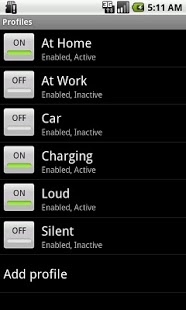Setting Wizard 1.3.2
Paid Version
Publisher Description
Who needs smart actions when you have a setting wizard? Setting Wizard gives you complete control over common Android settings by allowing you to create profiles that automatically change your settings when certain conditions are met. Here are just a few examples of what Setting Wizard can do:
* Keep your phone on vibrate unless it is plugged into a charger
* Set your screen to maximum brightness when you arrive at the park
* Improve your battery life by automatically turning off power draining features such as Wi-Fi when the battery is low
* Disable notification sounds when you go to sleep and automatically re-enable them in the morning
Setting Wizard has a simple interface that makes it easy to create the profiles you want. Integration with Google Maps makes it easy to define conditions based on the locations you specify, and location update customizations ensure that your battery life is maintained. A simple home screen widget allows you immediately activate or deactivate any profile you create. Profiles can change the following settings:
* Ringer mode (normal, silent, vibrate)
* Alarm, touch-tone, media, notification, ringtone, system, and call volume
* Ringer and notification vibrate
* Default phone, notification, and alarm ringtone
* Wi-Fi and Bluetooth
* Screen timeout and brightness
* Auto-rotate screen
* Speaker
* Airplane mode (for Android versions below 4.0)
* Auto-sync
Profiles can automatically activate or deactivate based on the following conditions:
* Power plugged
* Battery level
* Wired headset plugged
* Location
* Time and day
* Wi-Fi and Bluetooth connection
* Call state and call contact
* Screen on or off
* Car dock
Profiles can also modify or be conditioned on the state of other profiles, allowing an endless number of configuration options.
Your phone works like magic with Setting Wizard.
About Setting Wizard
Setting Wizard is a paid app for Android published in the System Maintenance list of apps, part of System Utilities.
The company that develops Setting Wizard is Thunk Monkey. The latest version released by its developer is 1.3.2. This app was rated by 1 users of our site and has an average rating of 4.0.
To install Setting Wizard on your Android device, just click the green Continue To App button above to start the installation process. The app is listed on our website since 2013-11-03 and was downloaded 21 times. We have already checked if the download link is safe, however for your own protection we recommend that you scan the downloaded app with your antivirus. Your antivirus may detect the Setting Wizard as malware as malware if the download link to com.thunkmonkey.profiles.full is broken.
How to install Setting Wizard on your Android device:
- Click on the Continue To App button on our website. This will redirect you to Google Play.
- Once the Setting Wizard is shown in the Google Play listing of your Android device, you can start its download and installation. Tap on the Install button located below the search bar and to the right of the app icon.
- A pop-up window with the permissions required by Setting Wizard will be shown. Click on Accept to continue the process.
- Setting Wizard will be downloaded onto your device, displaying a progress. Once the download completes, the installation will start and you'll get a notification after the installation is finished.